Heads Up Display
DASH uses a customized in-game HUD to provide extra information to players. The mini-map is replaced with several indicators of which there are 4 sections.
The mini-map is replaced with several indicators of which there are 4 sections.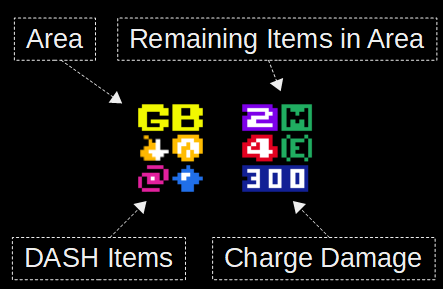
Area
The top left corner shows the current area in which Samus is located. This information can be very useful in seeds with Area Randomization.
Remaining Items in Area
The top right corner shows both the number of remaining major items and the number of remaining energy tanks in the current area. This section is currently only visible when running Full Item Split seeds.
DASH Items
The bottom left corner shows whether any custom DASH Items have been collected and if that item is active. For example, collecting Double Jump will show this icon  but that icon will be grayed out if Space Jump is collected or has already been collected. This is also true for Heat Shield and Pressure Valve.
but that icon will be grayed out if Space Jump is collected or has already been collected. This is also true for Heat Shield and Pressure Valve.
The top leftmost DASH Item indicator  is active if Gravity Suit has been collected and the Gravity Heat Reduction setting is enabled. The icon will gray out when Varia Suit is collected. On seeds where that settings is not enabled, the icon shows grayed out when Gravity Suit is collected. This can be very useful when running Mystery seeds.
is active if Gravity Suit has been collected and the Gravity Heat Reduction setting is enabled. The icon will gray out when Varia Suit is collected. On seeds where that settings is not enabled, the icon shows grayed out when Gravity Suit is collected. This can be very useful when running Mystery seeds.
Charge Damage
The bottom right corner shows the current damage a charged shot would do based on the beams equipped and charge upgrades collected. The value starts at 20 for Starter/Starter+ modes and starts at 60 for Vanilla charge.